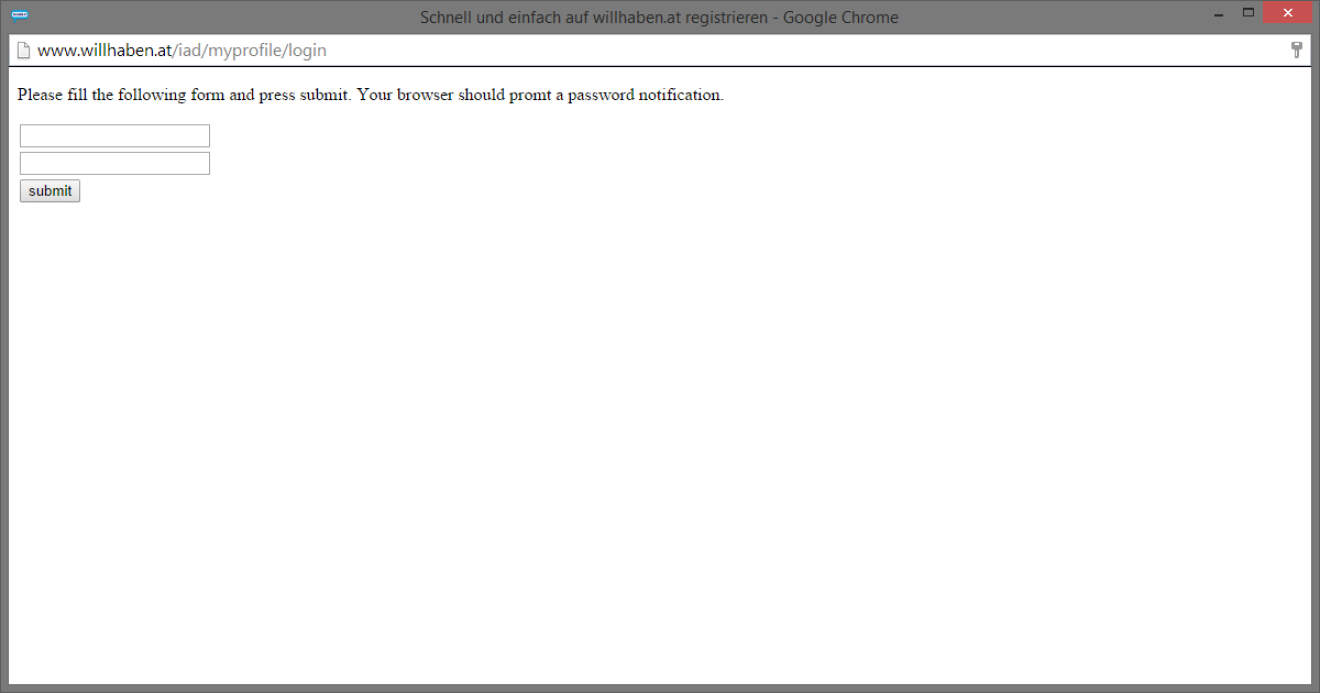Some websites, like the well known (in Austria) site willhaben.at, use some really weird javascripts for their login forms. Therefore the browser does not ask, if it should save your password. Especially if you are using long passwords that you copy and paste from password managers, this situation is really inconvenient.
Sometimes you need force Chrome to remember the password. Fortunately, you can trick most browser for most websites to store the password, simply be manipulating the HTML source code of the website. Just remove all the contents from the body tag and replace it with a custom form, you can easily code yourself with a little bit of HTML-knowledge. Or simple follow these steps:
Force your browser to save the password
- Go to the website, you want to save the password for.
- Click into the address bar and enter the following javascript snippet.
- Press enter.
- Fill the form that replaces the content of the whole site and click submit.
- Your browser should now ask you, if you want to save the password. Use the password function of the browser.
Paste this code into your address bar:
javascript:document.getElementsByTagName('body')[0].innerHTML = '<form action="/" method="post"><p>Please fill the following form and press submit. Your browser should promt a password notification.</p><p><input type="text" name="username"><br><input type="password" name="password"><br><input type="submit" value="submit"></p></form>';Notice: There is no danger for your login credentials. No one, except the site you want to log in, will see your login data. For your convenience, store this javascript snipped into an bookmark (don't forget the javascript: in the beginning) and simply click on this bookmark, if you need this functionality.
It it still does not work
If this method does not work, you may be using a site, that disabled autocomplete. Most banking sites do so. Simply dig into the source code of the website (usually: press F12) and remove the autocomplete attribute from any form tag you see. Then submit the form, the browser now should ask you.
There one last possibility open. You may have checked something like "never save passwords for this website" earlier. Please check your browser settings and remove the website from this "blacklist", log in again and see if this fixed your problem.
Feel free to leave a comment or share if this article helped you solve your problem.